First off... have I told you all how much I adore my Cricut...I truly think it is the most fabulous addition to the crafting world EVER!!!
I have a friend who told me we need to start a "Cricut & cocktails" night....how much fun does that sound??? Well, I guess it sounds like fun to me...others may just enjoy the cocktails part, but I know it would be great to see what a bunch of tipsy ladies could create. Anyway, that may be something I look into at a later date but for now I'll just let everyone think I'm a super duper crafting momma with incredible talent...shhhh...nobody tell!!!
So, I've been making the window decals for cars lately..I had some extra vinyl and wanted to use it up..I hate to waste things, especially vinyl, as I practically have to sell my body to pay for the stuff...but here a few I made for my friend Denise.


If you didn't figure it out...she has a gymnast and swimmer in her family....I did do one for myself...with the stick figures and it is sitting very proudly on the back window of my Suburban...however, it is so crooked, I'm embarrassed to post it...
In addition to the stickers, I've been working on tshirts...and I have to tell you..I love, love them. Another friend of mine has been ordering these transfers from a lady. I was going to have her order me a few, but I just knew that I could make them myself. I decided that I would look around the internet and see if I could find a tutorial or instructions of a way to do it. Well, it wasn't an easy process, but I found two different ways of doing it...there apparently is the freezer paper method...you cut out a template with your Cricut and freezer paper...iron it on a tshirt and start painting in...or you can Photoshop a tshirt transfer on iron-on transfer paper...I will say that the Photoshop method is super simple and it will be the way I go from here on out...but I did try the freezer paper method as well..here are the results:
Photshop Method:


Here is the stenciled freezer paper method:


So what do you think? Which method do you like? I am going to make more of the Photoshop version for my girls (I can't take away my friends business..but Amy..if you're reading this, I'll be happy to be your supplier now..hint, hint)...and if you decide that you would like some great clip art to use on your own tshirts...check out mygrafico for some really great images...also....if you use a transfer paper from Walmart...ummm...they forget to tell you to use a piece of wax paper on top of your decal...in addition to a cotton press fabric....please don't forget this step, you will waste your printer ink and transfer paper like some other goofball (which will remain nameless) did!!! And on a side note...I have yet to launder either one of these...I'll update you all when I do...that may be the kicker of which is the most user friendly. OK, DO NOT WASTE YOUR TIME WITH THE TRANSFERS FROM WALMART OR MICHAELS...THEY WASH UP TERRIBLY AND ARE A WASTE OF TIME AND MONEY. I HAVE PURCHASED SOME NEW SOFTER TRANSFERS FROM DHARMA TRADING AND PRESSED THEM YESTERDAY. I WILL BE LAUNDERING AND LET YOU KNOW THE RESULTS OF THESE. I HATE WHEN SOMETHING I LOVE SO MUCH TURNS OUT TO BE A DISASTER BECAUSE OF SUBPAR MATERIAL. So I finally found some transfers that don't fade or tear after washing...they can be purchased at Dharma Trading and are a soft transfer. I have washed my girls shirts a few times and they are fine, I'll check in soon...please leave your feedback on the tshirts...







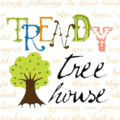









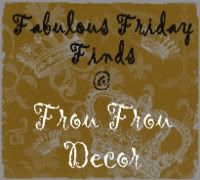













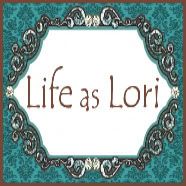

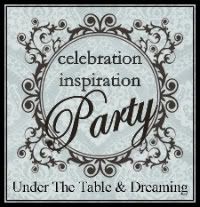


























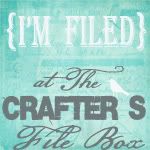
I think I like the photoshop one better....seems crisper....AND easier! LOL!
ReplyDeleteLove the window decals and the shirts turned out great. I think I would prefer the photoshop method although I haven't done any yet.
ReplyDeleteI signed up as a follower. Love your blog. So colorful (same as mine).
Visit me sometimes over at Pittypat Paperie.
I love it all! I really want photoshop! Those shirts are adorable! Thanks for linking up to Hoo's got talent!
ReplyDeleteThese are so cute! I'd love to hear more about your Photoshop method. I have Photoshop and a Silhouette (similar to the Cricut.
ReplyDeleteI've only used transfer paper once on my Silhouette, and I have no idea what I was doing wrong, but I had to use the entire pack of transfers before I got one design to work!